お疲れ様です。
satimoです。WSUSサーバーで管理しているクライアントが
Windows Updateできないときの対応方法について書いていきます。
目次
WSUSではなくインターネットからダウンロードしている?
Making request with URL と記載されているログ調査
実際のログを抜粋したものになります。
2020/09/01 10:26:42.3584803 228 10796 SLS Making request with URL HTTPS://slscr.update.microsoft.com/SLS/{9482F4B4-E343-43B6-B170-9A65BC822C77}/x64/10.0.18362.356/0?CH=49&L=ja-JP&P=&PT=0x30&WUA=10.0.18362.267&MK=TOSHIBA&MD=dynabook+B55%2FB and send SLS events.
2020/09/01 10:26:42.3704330 228 10796 Misc *FAILED* [80072EE7] Send request
2020/09/01 10:26:42.3704419 228 10796 Misc *FAILED* [8024402C] WinHttp: SendRequestToServerForFileInformation (retrying with default proxy)
2020/09/01 10:26:42.3727966 228 10796 Misc *FAILED* [80072EE7] Send request
2020/09/01 10:26:42.3728070 228 10796 Misc *FAILED* [8024402C] Library download error. Will retry. Retry Counter:0
2020/09/01 10:26:42.3784108 228 10796 Misc *FAILED* [80072EE7] Send request
2020/09/01 10:26:42.3784195 228 10796 Misc *FAILED* [8024402C] WinHttp: SendRequestToServerForFileInformation (retrying with default proxy)
2020/09/01 10:26:42.3809268 228 10796 Misc *FAILED* [80072EE7] Send request
2020/09/01 10:26:42.3809415 228 10796 Misc *FAILED* [8024402C] Library download error. Will retry. Retry Counter:1
2020/09/01 10:26:42.3862039 228 10796 Misc *FAILED* [80072EE7] Send request
2020/09/01 10:26:42.3862124 228 10796 Misc *FAILED* [8024402C] WinHttp: SendRequestToServerForFileInformation (retrying with default proxy)
2020/09/01 10:26:42.3884993 228 10796 Misc *FAILED* [80072EE7] Send request
2020/09/01 10:26:42.3885096 228 10796 Misc *FAILED* [8024402C] Library download error. Will retry. Retry Counter:2
2020/09/01 10:26:42.3936822 228 10796 Misc *FAILED* [80072EE7] Send request
2020/09/01 10:26:42.3936910 228 10796 Misc *FAILED* [8024402C] WinHttp: SendRequestToServerForFileInformation (retrying with default proxy)
2020/09/01 10:26:42.3961543 228 10796 Misc *FAILED* [80072EE7] Send request
2020/09/01 10:26:42.3961673 228 10796 SLS Complete the request URL HTTPS://slscr.update.microsoft.com/SLS/{9482F4B4-E343-43B6-B170-9A65BC822C77}/x64/10.0.18362.356/0?CH=49&L=ja-JP&P=&PT=0x30&WUA=10.0.18362.267&MK=TOSHIBA&MD=dynabook+B55%2FB with [8024402C] and http status code[0] and send SLS Making request with URL HTTPS://slscr.update.microsoft.com/・・・
どうやらインターネットに接続しようとして*FAILED*となっているようです。
参考にした記事がこちら
Michls Tech Blog

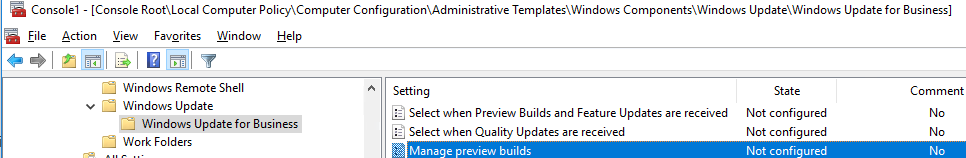
Windows 10: Windows Update search returns Error 0x8024500c or did not find any updates
Hi, the Error 0x8024500c often occurs at Windows 10 in managed environments, which means the Windows Updates are delivered by WSUS or SCCM and no internet conne...
英語の記事になりますが、対処方法として
クライアントに設定されているWSUSの設定をレジストリから削除しましょう
といったものになります。
玄人の方はご存じだと思いますがレジストリの操作はめちゃくちゃ注意が必要です。
レジストリの操作前に必ずバックアップをとってから行いましょう
reg delete HKEY_LOCAL_MACHINE\SOFTWARE\Policies\Microsoft\Windows\WindowsUpdate /v DeferFeatureUpdates /f
reg delete HKEY_LOCAL_MACHINE\SOFTWARE\Policies\Microsoft\Windows\WindowsUpdate /v DeferQualityUpdates /f
reg delete HKEY_LOCAL_MACHINE\SOFTWARE\Policies\Microsoft\Windows\WindowsUpdate /v BranchReadinessLevel /f
reg delete HKEY_LOCAL_MACHINE\SOFTWARE\Policies\Microsoft\Windows\WindowsUpdate /v DeferFeatureUpdatesPeriodInDays /f
reg delete HKEY_LOCAL_MACHINE\SOFTWARE\Policies\Microsoft\Windows\WindowsUpdate /v PauseFeatureUpdatesStartTime /f
reg delete HKEY_LOCAL_MACHINE\SOFTWARE\Policies\Microsoft\Windows\WindowsUpdate /v DeferQualityUpdatesPeriodInDays /f
reg delete HKEY_LOCAL_MACHINE\SOFTWARE\Policies\Microsoft\Windows\WindowsUpdate /v PauseQualityUpdatesStartTime /f
reg delete HKEY_LOCAL_MACHINE\SOFTWARE\Policies\Microsoft\Windows\WindowsUpdate /v PauseDeferrals /f
reg delete HKEY_LOCAL_MACHINE\SOFTWARE\Policies\Microsoft\Windows\WindowsUpdate /v ManagePreviewBuilds /f
reg delete HKEY_LOCAL_MACHINE\SOFTWARE\Microsoft\WindowsUpdate\UpdatePolicy\PolicyState /f
reg delete HKEY_LOCAL_MACHINE\SOFTWARE\Microsoft\WindowsUpdate\UX\Settings /f
reg delete HKEY_LOCAL_MACHINE\SOFTWARE\Microsoft\WindowsUpdate\UX /v IsConvergedUpdateStackEnabled /fレジストリから設定の削除を行った後に再度WSUSの設定を行い、アップデートを行っていきます。



コメント