下記サイトを参考にしています。
2024年2月時点でのAWS ManagementConsoleの画面になります。
> https://blog.serverworks.co.jp/cost-explorer-ec2-others
サーバーワークスエンジニアブログ


AWS Cost Explorerで「EC2 その他」と表示される部分の内訳を確認する方法 - サーバーワークスエンジニアブ...
クラウドインテグレーション部 技術2課の山下です。 今回は、AWS Cost Explorer でサービス名が「EC2 その他」と表示される部分の内訳を確認する方法をご紹介します。 ※202...
目次
「EC2 その他」の内訳を確認する方法
AWS マネジメントコンソールにログインし検索ウィンドウに「cost」と入力します。
表示された項目から『Billing and Cost Management』をクリックします。
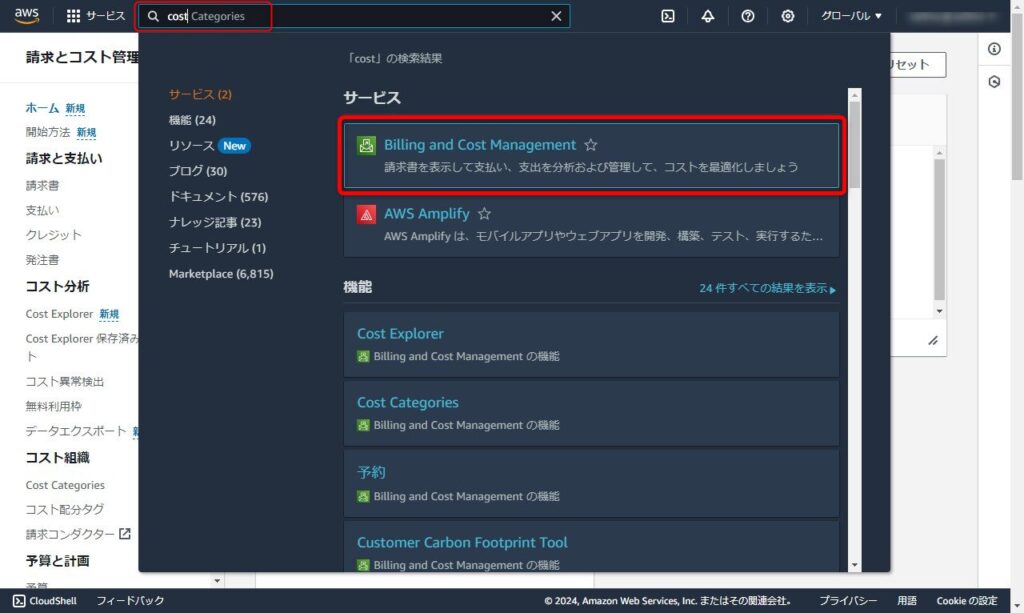
左のツリーから『Cost Explorer』をクリックします。

必要に応じて表示された画面右上のカレンダーから期間を指定します。
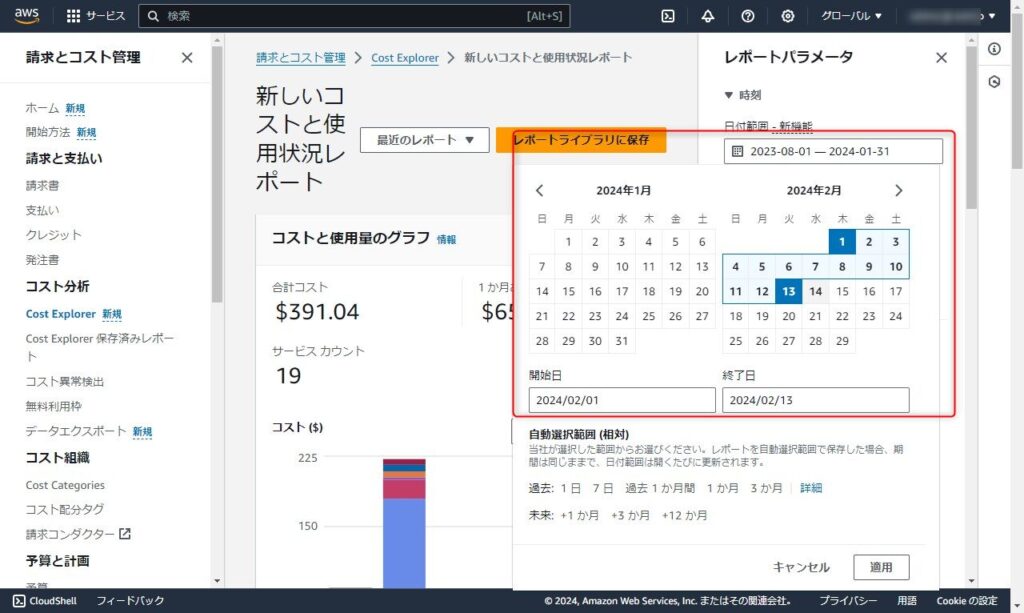
選択した期間の利用料の内訳が表示されます。
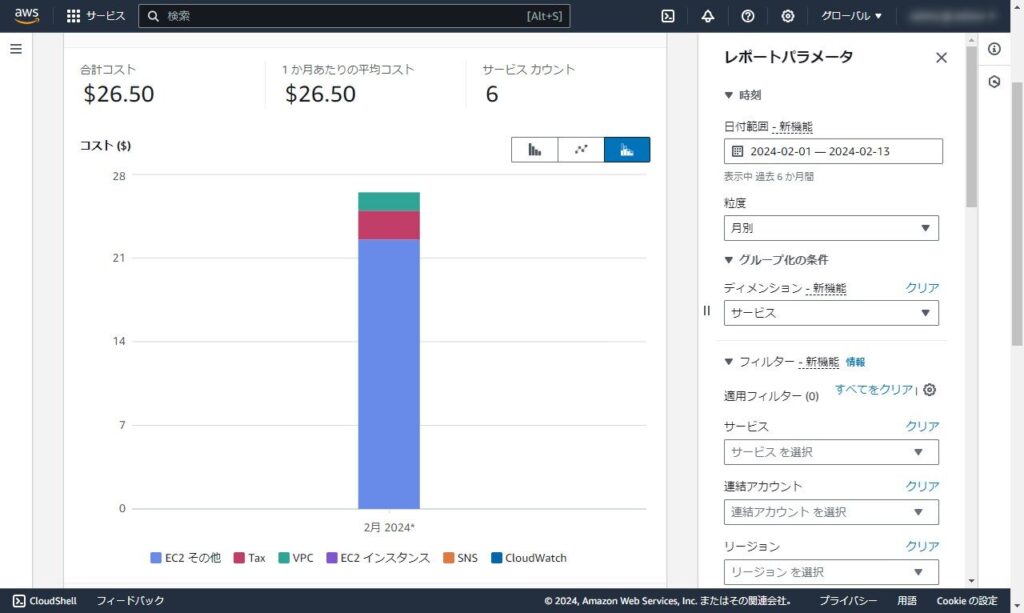
右側のツリーから「サービス」の項目を確認します。
表示された画面から『EC2 – Other』を選択し『適用』をクリックします。
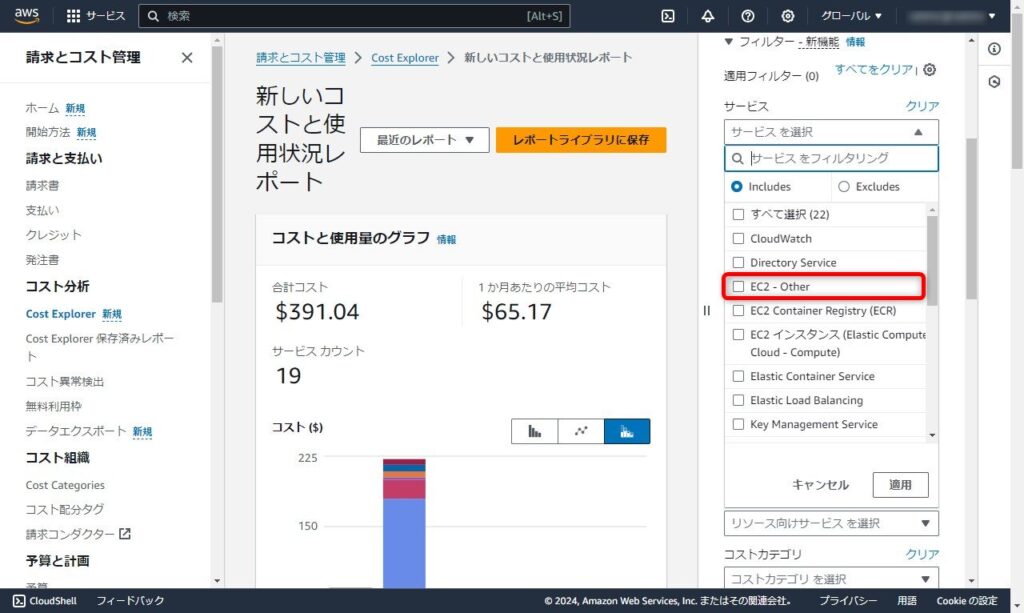
次に「▼グループ化の条件」 – 「ディメンション」 – 『サービス』を項目をクリックします。
表示された一覧から『使用タイプ』をクリックします。

一覧にEC2 その他の内訳が表示されます。
↓の場合はAPN1 – NatGateway-Hours が大部分を占めていることがわかります。
APN・・・ap-northeast-1(アジアパシフィック (東京))の略
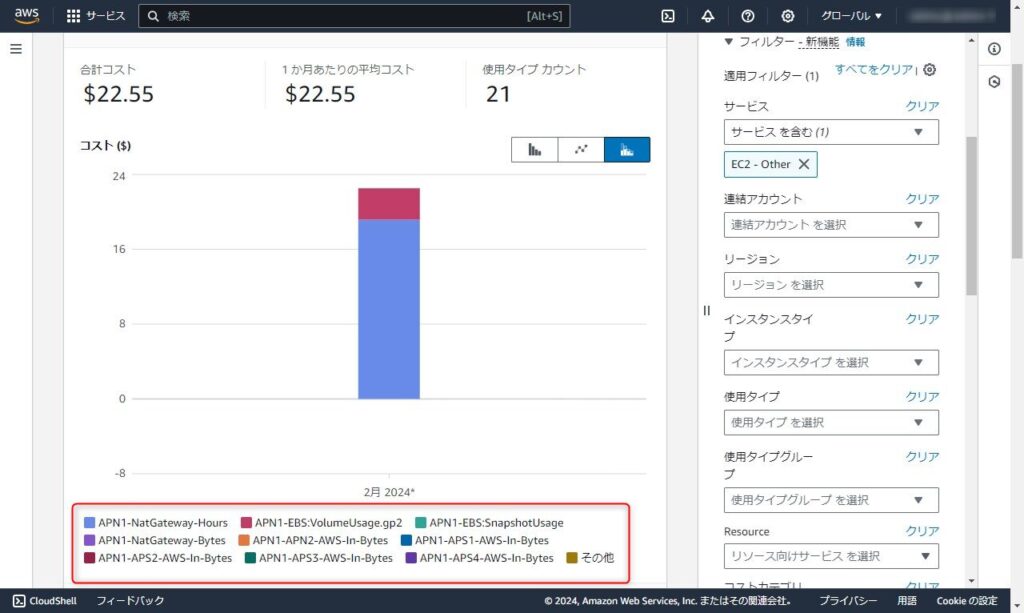
Nat Gateway高いんよ・・・



コメント